Static IP cannot connect
his tutorial applies to the following two packages:
ISP Proxies
Data Center Proxies
Solution steps:
1. Make sure the network environment is not mainland China
Our proxy does not support the mainland China network environment, please make sure your local environment is not mainland China.
Method to detect the environment: Open the command prompt, enter the command: curl ipinfo.io, and then press Enter. As shown in the figure, you will see your network environment country and region
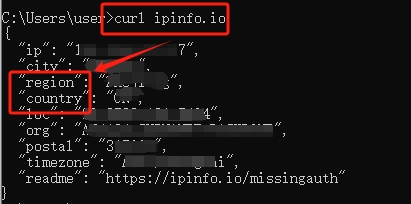
2. Test the proxy
If you have verified that the network environment is not in mainland China, please follow the steps below to test
① Enter the IP management interface of the package and copy the test command at the bottom of the page
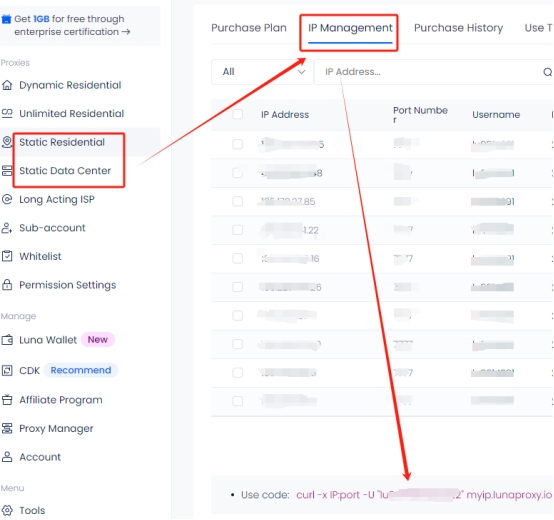
② Open the command prompt, paste the command you just copied, fill in the unusable IP and port in the IP and port position, and then press Enter
If the result in the figure appears, it means that the proxy connection is normal. Please note that you need to fill in the account password when using a static IP
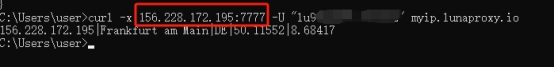
If your test result is different from the above picture, such as prompting a connection failure, connection timeout, etc., please contact our official email: [email protected], and provide the following information:
Luna username
Test command
Test result screenshot
After receiving your information, our customer service staff will help you solve it.
Last updated
Was this helpful?

