Setting up the Proxy Manager
Setting up the proxy manager
About settings
① General settings
Here you can add administrator whitelist IPs and proxy whitelist IPs. Click the "+" sign at the back to add more IPs.
Administrator whitelist IP: Only machines/devices corresponding to the IPs in the whitelist are allowed to proxy.
Proxy whitelist IP: Only IP addresses in the whitelist can be accessed, and other IP addresses cannot be accessed.
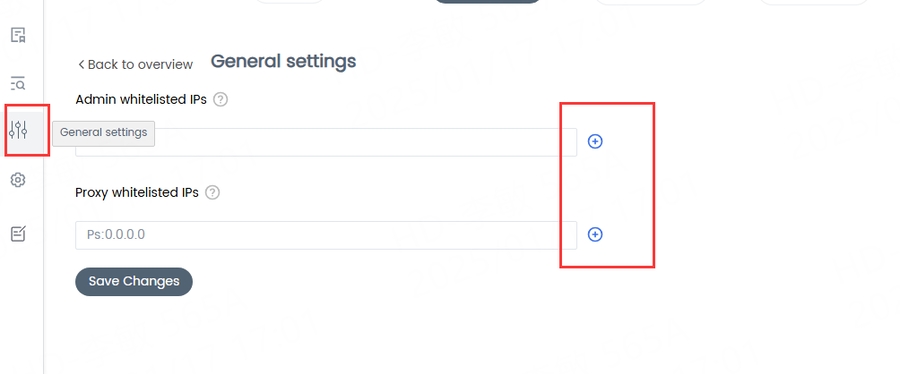
②Manual settings
Here you can export the port configuration as a JSON file.

The above is a detailed tutorial on how to use the proxy manager. If you have any questions, suggestions or requests, please contact us via email - [email protected], we will be happy to solve your problems!
Last updated
Was this helpful?

